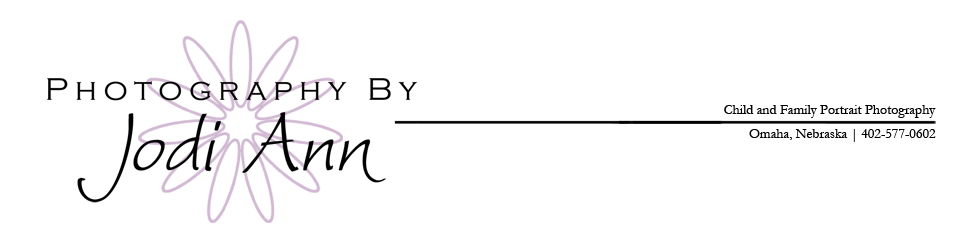Monday, October 22, 2012
Friday, October 5, 2012
Thursday, August 23, 2012
The Exposure Triangle: Start Taking Control of Your Camera!
You know that little dial on your camera... you know the one with the funny little pictures and the P and the M and all that stuff? Do you just keep your dial set to the green square? Ever wonder what the other settings do? Today you get to learn about the mode dial and start to learn why you should take your camera off the green square (auto mode).
But first we need to talk about how a camera works. When you put your camera in Auto mode, you are giving your camera complete control over how your picture turns out. And your camera doesn't always know best. It can't judge a scene like you can using your incredible human eyes and brain to assess lighting conditions. So your camera wants to make everything gray. Ever notice that your snowy-scene pictures make the snow look rather yucky instead of clean and bright white? That's your camera saying, "This scene is WAY too bright, I need to dull it down to an average gray."
Your camera on auto mode does the same thing if you're trying to take a picture of something really black. Your camera will sense that the scene is too dark and will try to make your blacks look like a washed-out gray, instead of more accurately representing the deep rich black that you see with your eyes.
You can't always trust your camera. That's when you need to take your camera off auto mode, and spin that mode dial to a better setting. So, in order to do that, you need to understand about exposure. Exposure is essentially how light or dark the picture is. In the examples above, the image on the bottom is properly exposed, whereas the picture on the top is under-exposed. Proper exposure means that your camera is capturing the same brightness as you are seeing with your own eyes. The snow shouldn't be neon and glowing or losing detail because it is washed-out and too bright--that would mean it's over-exposed, but like the picture on the top, under-exposure is when pictures are darker than they should be--notice how gray the snow is and how dark the face is.
In these three examples, you can see how under- or over-exposing a picture can effect it's quality. Since your camera doesn't see light like your eyes do, setting your camera to auto mode may often cause under- or over-exposure of your images. So let's learn how to start taking control of your camera!
The Exposure Triangle
There are 3 elements of exposure that all work together to affect the exposure (brightness or darkness) of an image:
When you shoot in Auto mode, you are allowing your camera to choose the settings for each of these three elements that control exposure. So let's talk about what each of these elements is and what your camera is actually doing.
Photography is the art of light. Light is the medium used in photography just like paint is used to create a painting on an artist's canvas. Light enters your camera to record an image on your camera's sensor (or film). The shutter speed, aperture, and ISO all control how light enters your camera thus affecting how your image looks.
Shutter speed: The shutter speed controls how long the shutter over the camera's sensor is open, or how fast the shutter opens and closes over the sensor (or film). So a long shutter speed will let more light into your camera than a shorter shutter speed.
Aperture: The aperture is the size of the hole in the lens that is allowing light to reach the sensor. So the larger the hole, the more light will be let into the camera. (Note: Apertures are read in f-stops like f/4, f/11, etc. and the larger holes are actually represented by a smaller f-stop number. So f/4 is a much larger aperture than f/11 meaning an aperture of f/4 will allow much more light into your camera than an aperture of f/11.)
ISO: ISO refers to the sensitivity of the camera's sensor (or film) to light. So the higher the ISO, the more sensitive the camera is to light which will make the image brighter.
Window Analogy
So let's make an analogy that might help you make better sense of how the shutter speed, aperture, and ISO all work together to control the light into your camera, or the exposure.
Let's compare light going through your lens into your camera, with light going through a window into a room.
Shutter Speed: The shutter speed can be compared to how long the shutters are open over a window--the longer the shutters are open, the more light will get into the room.
Aperture: The aperture can be compared to the size of the window--the larger the window, the more light will get into the room.
ISO: The ISO can be compared with how darkly or lightly painted the walls in the room are painted--a white room will reflect more light and appear brighter, whereas a room with black painted walls will appear darker.
The Mode Dial
Now back to the mode dial... now that you know the three elements of the exposure triangle, you can start exploring with your camera out of auto mode. So what do all those other settings on the mode dial mean? Each camera's mode dial is a little different. Point-and-shoot cameras have fewer options. Entry-level DSLRs have a series of settings represented by letters and another series with pictures or scenes. More advanced DSLRs will only have the settings represented by letters.
The first set of camera modes dictate how much or how little control you allow your camera to have...
Scene Modes
Most point-and-shoots and entry-level DSLRs also have on the mode dial a series of little pictures which represent different scenes. These scene settings are preset functions your camera has (like a specialized auto mode) for common lighting situations you might encounter. The scene modes give your camera complete control to choose its own ISO, shutter speed, and aperture, but the scene settings allow you to give your camera a bit of a hint about what lighting situation you are in. Here are the most common scene settings to help you understand what each one is doing in your camera:
Whew! That's not much to keep straight, right?! So, my suggestion... make the exposure triangle your best friend so you can know for yourself what settings to use in any situation and shoot in Manual mode for nearly perfect pictures! So go get your cameras and start experimenting out of auto mode--you'll be pleasantly surprised to see just how good your images can start to look!
Stayed tuned for more tips and details on how the 3 elements of the exposure triangle work together.
But first we need to talk about how a camera works. When you put your camera in Auto mode, you are giving your camera complete control over how your picture turns out. And your camera doesn't always know best. It can't judge a scene like you can using your incredible human eyes and brain to assess lighting conditions. So your camera wants to make everything gray. Ever notice that your snowy-scene pictures make the snow look rather yucky instead of clean and bright white? That's your camera saying, "This scene is WAY too bright, I need to dull it down to an average gray."
Your camera on auto mode does the same thing if you're trying to take a picture of something really black. Your camera will sense that the scene is too dark and will try to make your blacks look like a washed-out gray, instead of more accurately representing the deep rich black that you see with your eyes.
 |
| Auto mode causes this image to be under-exposed, making the snow appear dingy and gray. |
 |
| With correct exposure |
You can't always trust your camera. That's when you need to take your camera off auto mode, and spin that mode dial to a better setting. So, in order to do that, you need to understand about exposure. Exposure is essentially how light or dark the picture is. In the examples above, the image on the bottom is properly exposed, whereas the picture on the top is under-exposed. Proper exposure means that your camera is capturing the same brightness as you are seeing with your own eyes. The snow shouldn't be neon and glowing or losing detail because it is washed-out and too bright--that would mean it's over-exposed, but like the picture on the top, under-exposure is when pictures are darker than they should be--notice how gray the snow is and how dark the face is.
 |
| Under-exposed Properly exposed Over-exposed |
In these three examples, you can see how under- or over-exposing a picture can effect it's quality. Since your camera doesn't see light like your eyes do, setting your camera to auto mode may often cause under- or over-exposure of your images. So let's learn how to start taking control of your camera!
The Exposure Triangle
There are 3 elements of exposure that all work together to affect the exposure (brightness or darkness) of an image:
- Shutter Speed
- Aperture
- ISO
When you shoot in Auto mode, you are allowing your camera to choose the settings for each of these three elements that control exposure. So let's talk about what each of these elements is and what your camera is actually doing.
Photography is the art of light. Light is the medium used in photography just like paint is used to create a painting on an artist's canvas. Light enters your camera to record an image on your camera's sensor (or film). The shutter speed, aperture, and ISO all control how light enters your camera thus affecting how your image looks.
Shutter speed: The shutter speed controls how long the shutter over the camera's sensor is open, or how fast the shutter opens and closes over the sensor (or film). So a long shutter speed will let more light into your camera than a shorter shutter speed.
Aperture: The aperture is the size of the hole in the lens that is allowing light to reach the sensor. So the larger the hole, the more light will be let into the camera. (Note: Apertures are read in f-stops like f/4, f/11, etc. and the larger holes are actually represented by a smaller f-stop number. So f/4 is a much larger aperture than f/11 meaning an aperture of f/4 will allow much more light into your camera than an aperture of f/11.)
ISO: ISO refers to the sensitivity of the camera's sensor (or film) to light. So the higher the ISO, the more sensitive the camera is to light which will make the image brighter.
Window Analogy
So let's make an analogy that might help you make better sense of how the shutter speed, aperture, and ISO all work together to control the light into your camera, or the exposure.
Let's compare light going through your lens into your camera, with light going through a window into a room.
Shutter Speed: The shutter speed can be compared to how long the shutters are open over a window--the longer the shutters are open, the more light will get into the room.
Aperture: The aperture can be compared to the size of the window--the larger the window, the more light will get into the room.
ISO: The ISO can be compared with how darkly or lightly painted the walls in the room are painted--a white room will reflect more light and appear brighter, whereas a room with black painted walls will appear darker.
The Mode Dial
Now back to the mode dial... now that you know the three elements of the exposure triangle, you can start exploring with your camera out of auto mode. So what do all those other settings on the mode dial mean? Each camera's mode dial is a little different. Point-and-shoot cameras have fewer options. Entry-level DSLRs have a series of settings represented by letters and another series with pictures or scenes. More advanced DSLRs will only have the settings represented by letters.
The first set of camera modes dictate how much or how little control you allow your camera to have...
- Auto mode (represented by a green or teal box or camera shape): This setting tells the camera to choose ALL its own settings. The camera will assess the scene and decide for itself which shutter speed, aperture, and ISO will be used. The user has NO control.
- Program mode (P): In program mode, the camera will use the ISO setting that you have selected (or choose it's own if an automatic ISO is selected), and the camera will also choose its own aperture and shutter speed. So program mode is very similar to auto, but in Program mode, you have the ability to override any of the settings that it chooses and tweak them to your liking.
- Shutter Priority (S or Tv for Time Value): Shutter Priority mode allows you to choose the shutter speed and the camera will choose whatever aperture it thinks is appropriate to match. This would be valuable if you are photographing sports and know that you need a fast shutter speed to capture motion without any blur.
- Aperture Priority (A or Av for Aperture Value): Aperture Priority mode allows you to choose the aperture and the camera will choose whatever shutter speed it thinks is appropriate to match. Since aperture controls the depth of focus in an image (more info on that in a future post), then this mode could be useful if you know that you need a certain depth of focus.
- Manual Mode (M): Manual mode is where my camera hangs out. Manual mode turns all control over to YOU! You get to choose your own ISO, shutter speed, and aperture to get the exact look you want for your picture.
Scene Modes
Most point-and-shoots and entry-level DSLRs also have on the mode dial a series of little pictures which represent different scenes. These scene settings are preset functions your camera has (like a specialized auto mode) for common lighting situations you might encounter. The scene modes give your camera complete control to choose its own ISO, shutter speed, and aperture, but the scene settings allow you to give your camera a bit of a hint about what lighting situation you are in. Here are the most common scene settings to help you understand what each one is doing in your camera:
- Portrait: For pictures with a central subject--this setting uses a larger aperture to slightly blur the background for more focus on the subject.
- Landscape: Keeps all parts of the picture in focus with a smaller aperture and helps make colors more bold and vibrant.
- Sports: For fast-moving subjects to help prevent motion blur--this setting uses a fast shutter speed
- Beach or Snow: Use this setting for really bright or white scenes--it helps keep bright colors and whites from looking dull and gray by over-exposing more than auto mode would.
- Macro: Use this setting when you are taking a picture of something very close to your lens--it helps keep good focus on close-ups.
- Night: This setting is for photographing a dark scene that has NO central subject or person--it uses a long shutter speed and turns off the flash for more even lighting of dark scenes. You need to hold the camera VERY still or put it on a tripod to prevent any blur with long shutter speeds.
- Night Portrait: This setting is for photographing a person in a dark environment where the person needs to be lit. The camera will flash to make sure the person or subject is lit well.
- Low-Light: Similar to night, this setting is for pictures in a dimly-lit scene with NO central subject. The camera will not flash, but will use a slow shutter speed--so hold the camera very still to prevent motion blur.
- Low-Light Portrait: For photographing a person or subject in dim light--the camera will flash, but the flash will be weaker than Night Portrait mode.
- Fireworks: Similar to Night mode, but with an even longer shutter speed to allow more time to capture the trails of fireworks. The camera will not flash--the fireworks are light and don't need to be lit by anything else. And as always, with a long shutter speed, you need to stabilize your camera on a tripod to prevent blurring.
Whew! That's not much to keep straight, right?! So, my suggestion... make the exposure triangle your best friend so you can know for yourself what settings to use in any situation and shoot in Manual mode for nearly perfect pictures! So go get your cameras and start experimenting out of auto mode--you'll be pleasantly surprised to see just how good your images can start to look!
Stayed tuned for more tips and details on how the 3 elements of the exposure triangle work together.
Friday, July 27, 2012
Get Composed
The easiest way to get better pictures and move away from the "snapshot" look, is to take time to compose your shot well. It's easy to hold up your camera and snap away, but those quick shots without much thought behind them usually won't capture the story or emotion quite as effectively.
Four concepts to consider to improve your compositions are:
- Fill the Frame
- Try a new Angle
- Apply the Rule of Thirds
- Be Aware of the Background
Fill the Frame
Most people have a difficult time getting really close to their subject or remembering to zoom in on what they really want to highlight in their picture. Many pictures of people include much of their surroundings that is not important in a picture. Get closer to your subject or zoom in to make sure the subject of the photograph fills the frame of your picture.
In these pictures, the field of grass is not important in the picture and by filling the frame with the subjects, a more dramatic portrait is created.
Particularly, in full-body shots like this one below, by making the family fill the frame, more attention is drawn to the family and the interaction they are sharing.
And even when you think you're close enough and filling the frame, get even closer to show even more detail. Don't be worried about "cutting off" part of the subject.
One note about filling the frame... It is always better to fill the frame with the subject while you are taking the picture rather than cropping the picture later using computer software to make the subject fill the frame. By cropping a picture afterwards, you are removing lots of pixel information and detail from the picture. For the clearest, most crisp pictures, avoid major cropping of a picture on your computer. Just compose your shot the right way when you snap that shutter!
**A note on zooming: Most point-and-shoot digital cameras have two kinds of zoom, an optical zoom and a digital zoom. When zooming in on a point-and-shoot camera, there will usually be a bar on the LCD screen that is divided into two parts, this tells you at what point your camera is moving from an optical zoom (a zoom created by the lens), into the digital zoom (a zoom created by digital components in your camera). When you cross into the digital zoom range, all you are doing is telling the camera to crop in the picture automatically for you, as if you were cropping a picture on your computer. Thus, taking a picture using digital zoom creates a loss of pixel information and a loss of resolution and detail just as cropping on your computer would. So take care to avoid zooming into the digital zoom range.
Try a New Angle
Most people, when taking pictures, tend to stand as they are and snap their camera. One of the easiest ways to create more interesting photographs is to move your own body! Get into a new position to take the picture from a better angle.
In these pictures below, my daughter had just fallen asleep in the middle of the floor. The first picture was the one I took quickly to make sure I captured this unique event. But then for the second picture, I laid completely flat on my stomach with the camera sitting directly on the floor. The second picture shows that she's actually sucking on her fingers and gets a better view of her sleepy little face. Notice that the second picture also fills the frame.
It's always fun to take pictures of flowers, but why not try a new angle to get a more unique photograph? For this picture I laid on my back on the grass in my front yard and aimed my camera towards the sky.
For a photography challenge a couple years ago, we were asked to photograph one object seven different ways. Here's how I came up with seven unique compositions for just one single object. This is a fun challenge if you're struggling to get creative with new angles.
Rule of Thirds
The rule of thirds says that if you divide your image into thirds, both horizontally and vertically, the focus of your image should be at one of the four intersections where the lines meet.
In this picture, the eye is near the upper right intersection of thirds.
In this image, the boy is on the right side of the frame which is more visually appealing than if he were centered in the middle. His eyes are also close to the upper third vertical line which is more appealing than if his eyes were centered vertically.
In these pictures below, the first is taken such that the child's face is centered in the frame. You can see that the second picture follows the rule of thirds and is much more appealing.
The rule of thirds is also helpful when photographing landscapes. The horizon where the land meets the sky should either be at the top third vertical line or the bottom third vertical line depending on what the focus of the picture is--either the sky or the land. Placing the horizon centered vertically in the frame is much less visually appealing.
Be Aware of the Background
And finally, make sure to take notice of what is in the background of your photograph. We've all taken pictures we thought would be amazing, only to look at them later and realize there's someone or something terribly silly or ugly in the background. It's not hard to adjust your position slightly before snapping the picture to avoid unsightly elements in the background of your picture.
Friday, June 22, 2012
To Flash or Not to Flash
Photography is the art of light. Just like a painter uses paints, or a musician uses sound, a photographer uses light to create art. Learning to take control of the light on your subject can dramatically improve your images.
The easiest and quickest way to improve the quality of your photographs is to learn how to properly use your camera's flash. Most people don't think about the flash firing on their camera, but they figure that the camera knows what is best and will use the flash if it needs it. But consider what your flash really is... a tiny, very bright flashlight that you are shining in your subject's face! Does anyone look flattering with a really bright flashlight shinning on them? Usually not. Stop to think about the light on your subject and you will soon start to learn how to decide for yourself whether you should turn the flash on or off.
Maybe you're saying to yourself, "I don't even know how to turn my camera's flash on or off." So here's what you do... each camera is a little different, but look for the following symbols on your camera:
Some cameras have a button on the back, others have a "no flash" setting on their mode dials, and others require you to access your camera's menu in order to choose your flash settings. Consult your owner's manual to find out how to turn on your flash (force it to flash) or to turn your flash off (even when your camera would typically want to fire the flash).
Now, I have two challenges for you. This will probably go against everything you've ever learned about photography, but experiment with these two concepts to improve the quality of your images:
1. Turn OFF the flash INDOORS for a softer, more natural light on your subject.
2. Turn ON the flash OUTDOORS as a fill flash to eliminate dark shadows and get more even lighting on your subject.
Turn OFF the Flash INDOORS
The following images were taken indoors. In the one on the right, I let my camera be in control and it fired the flash. Notice the dark, harsh shadows on the wall behind the doll, around the hairline, and under the chin. Definitely NOT flattering. The lighting looks a little alien-ish and harsh.
Compare that to the picture on the left that was taken with the flash turned off. The picture on the left has a much more natural lighting and looks much more flattering.
 |
| Natural Light With Flash |
Again, here is another example of how turning off your flash indoors can create a much more natural-looking picture. Notice the large shadow above my head and along my daughter's back in the image on the left. Turning off the flash eliminates that harsh light.
 |
| With Flash |
 |
| No Flash |
Just as a heads up, there are times when you will turn off your flash indoors and your picture will end up being blurry. This is because your camera keeps the shutter open longer to get more light in to the sensor and the tiniest bit of camera shake will result in a blurred picture. (The flash "freezes" motion, so you don't get blurred pictures when the flash fires, but you also don't get natural-looking pictures.) You can use a tripod in these instances, or you can stay tuned for another lesson coming soon about the exposure triangle and how to increase your shutter speed to prevent the blur while still keeping your flash turned off.
Turn ON the Flash OUTDOORS
Now you might think that your flash is your worst enemy, and sometimes that might be true, but your flash can also be your best friend. When taking pictures outside, especially in bright sunny conditions, your flash can help to eliminate harsh shadows created by the overhead sun. In these cases, your camera senses plenty of light and will not fire, so you need to manually turn on your flash (or force your flash) to get a more evenly lit photograph.
In these two pictures, my daughter was hanging out at the pool under a high afternoon sun. When the flash did not fire in the picture on the top, it made her appear dark and shadowed under her umbrella. So I forced the flash and got the picture on the bottom. She appears much more evenly lit and you can better see her face under the shadow of the umbrella.
 |
| No Flash |
 |
| With Fill Flash |
Below, in the picture on the top, no flash was used. Notice how dark everyone's eyes are and how gray and dull the faces appear. But by turning on the flash and adding some fill flash, the skin tones look much better and the dark eyes disappear.
 |
| No Flash |
 |
| With Fill Flash |
Another time you would definitely want to force your flash is when you are taking a picture of a subject in front of a bright window. The camera will sense the brightness of the window behind the subject and properly expose what is outside the window leaving your subject dark or even completely black--like the picture on the top below. So just turn on your flash to help light your subject as in the picture on the bottom.
 |
| No Flash |
 |
| With Fill Flash |
So go get your camera and learn how to turn your flash on and off. Then go experiment with these two concepts of turning your flash OFF indoors, and ON outdoors, and enjoy more natural looking pictures!
If you have a particular photography question you'd like answered in an upcoming post, send me a comment on this blog or Facebook, or use the Contact link above, and I'll try to address your issue in an upcoming post.
Subscribe to:
Posts (Atom)