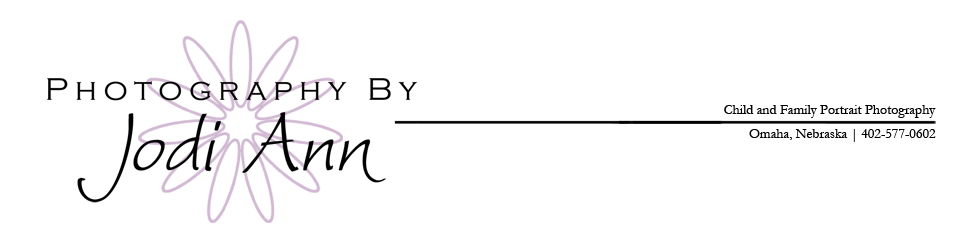Photography is the art of light. Just like a painter uses paints, or a musician uses sound, a photographer uses light to create art. Learning to take control of the light on your subject can dramatically improve your images.
The easiest and quickest way to improve the quality of your photographs is to learn how to properly use your camera's flash. Most people don't think about the flash firing on their camera, but they figure that the camera knows what is best and will use the flash if it needs it. But consider what your flash really is... a tiny, very bright flashlight that you are shining in your subject's face! Does anyone look flattering with a really bright flashlight shinning on them? Usually not. Stop to think about the light on your subject and you will soon start to learn how to decide for yourself whether you should turn the flash on or off.
Maybe you're saying to yourself, "I don't even know how to turn my camera's flash on or off." So here's what you do... each camera is a little different, but look for the following symbols on your camera:
Some cameras have a button on the back, others have a "no flash" setting on their mode dials, and others require you to access your camera's menu in order to choose your flash settings. Consult your owner's manual to find out how to turn on your flash (force it to flash) or to turn your flash off (even when your camera would typically want to fire the flash).
Now, I have two challenges for you. This will probably go against everything you've ever learned about photography, but experiment with these two concepts to improve the quality of your images:
1. Turn OFF the flash INDOORS for a softer, more natural light on your subject.
2. Turn ON the flash OUTDOORS as a fill flash to eliminate dark shadows and get more even lighting on your subject.
Turn OFF the Flash INDOORS
The following images were taken indoors. In the one on the right, I let my camera be in control and it fired the flash. Notice the dark, harsh shadows on the wall behind the doll, around the hairline, and under the chin. Definitely NOT flattering. The lighting looks a little alien-ish and harsh.
Compare that to the picture on the left that was taken with the flash turned off. The picture on the left has a much more natural lighting and looks much more flattering.
 |
| Natural Light With Flash |
Again, here is another example of how turning off your flash indoors can create a much more natural-looking picture. Notice the large shadow above my head and along my daughter's back in the image on the left. Turning off the flash eliminates that harsh light.
 |
| With Flash |
 |
| No Flash |
Just as a heads up, there are times when you will turn off your flash indoors and your picture will end up being blurry. This is because your camera keeps the shutter open longer to get more light in to the sensor and the tiniest bit of camera shake will result in a blurred picture. (The flash "freezes" motion, so you don't get blurred pictures when the flash fires, but you also don't get natural-looking pictures.) You can use a tripod in these instances, or you can stay tuned for another lesson coming soon about the exposure triangle and how to increase your shutter speed to prevent the blur while still keeping your flash turned off.
Turn ON the Flash OUTDOORS
Now you might think that your flash is your worst enemy, and sometimes that might be true, but your flash can also be your best friend. When taking pictures outside, especially in bright sunny conditions, your flash can help to eliminate harsh shadows created by the overhead sun. In these cases, your camera senses plenty of light and will not fire, so you need to manually turn on your flash (or force your flash) to get a more evenly lit photograph.
In these two pictures, my daughter was hanging out at the pool under a high afternoon sun. When the flash did not fire in the picture on the top, it made her appear dark and shadowed under her umbrella. So I forced the flash and got the picture on the bottom. She appears much more evenly lit and you can better see her face under the shadow of the umbrella.
 |
| No Flash |
 |
| With Fill Flash |
Below, in the picture on the top, no flash was used. Notice how dark everyone's eyes are and how gray and dull the faces appear. But by turning on the flash and adding some fill flash, the skin tones look much better and the dark eyes disappear.
 |
| No Flash |
 |
| With Fill Flash |
Another time you would definitely want to force your flash is when you are taking a picture of a subject in front of a bright window. The camera will sense the brightness of the window behind the subject and properly expose what is outside the window leaving your subject dark or even completely black--like the picture on the top below. So just turn on your flash to help light your subject as in the picture on the bottom.
 |
| No Flash |
 |
| With Fill Flash |
So go get your camera and learn how to turn your flash on and off. Then go experiment with these two concepts of turning your flash OFF indoors, and ON outdoors, and enjoy more natural looking pictures!
If you have a particular photography question you'd like answered in an upcoming post, send me a comment on this blog or Facebook, or use the Contact link above, and I'll try to address your issue in an upcoming post.